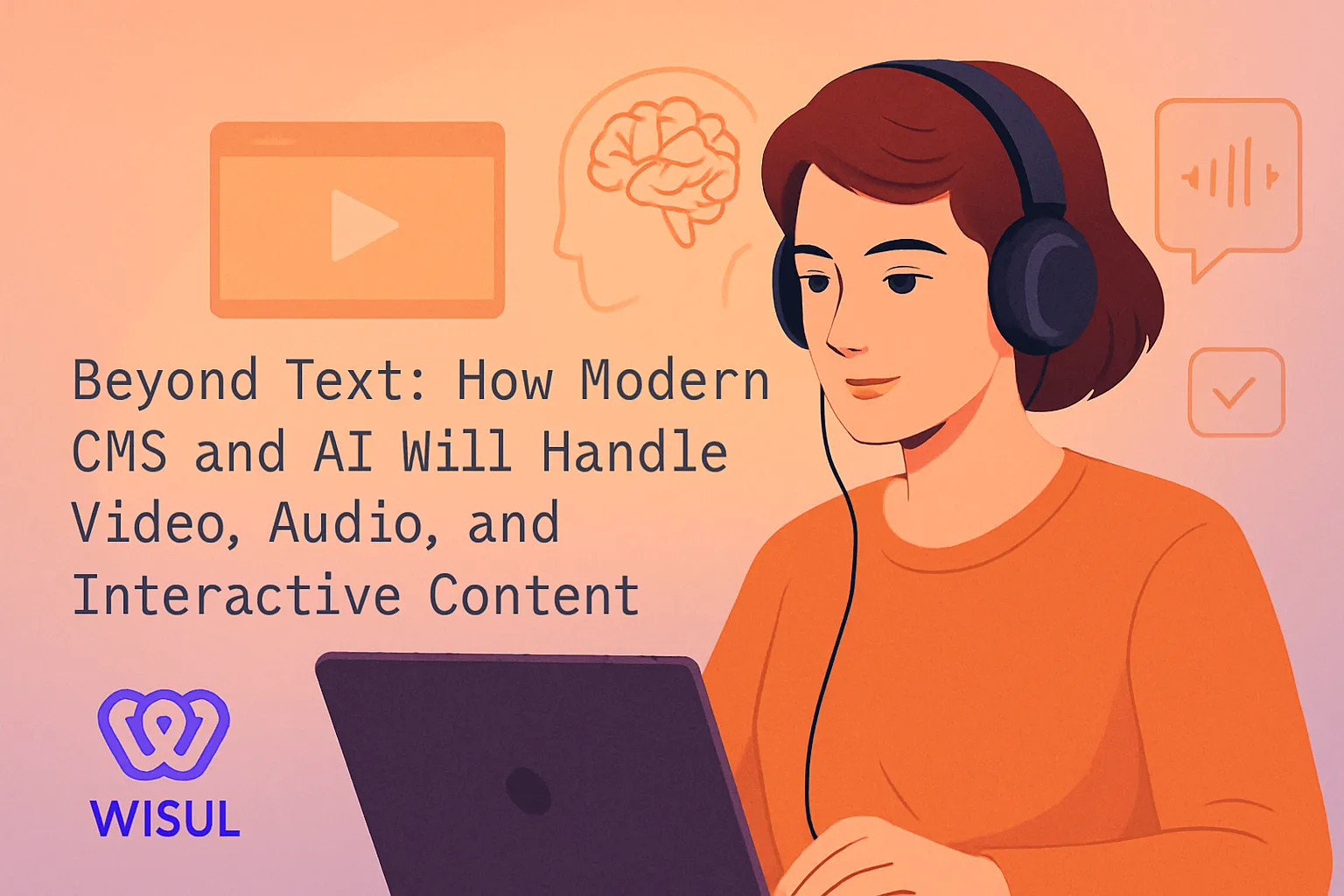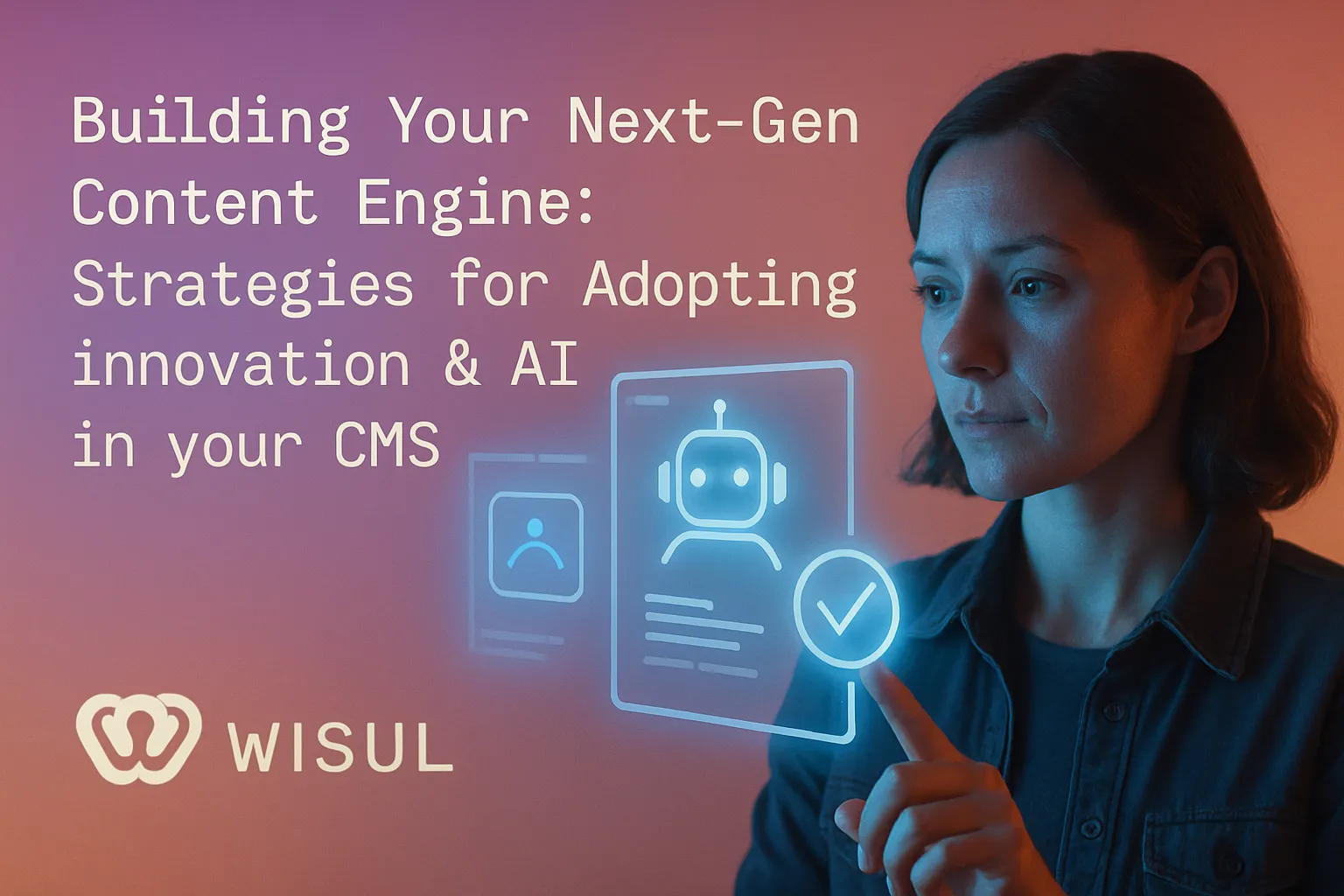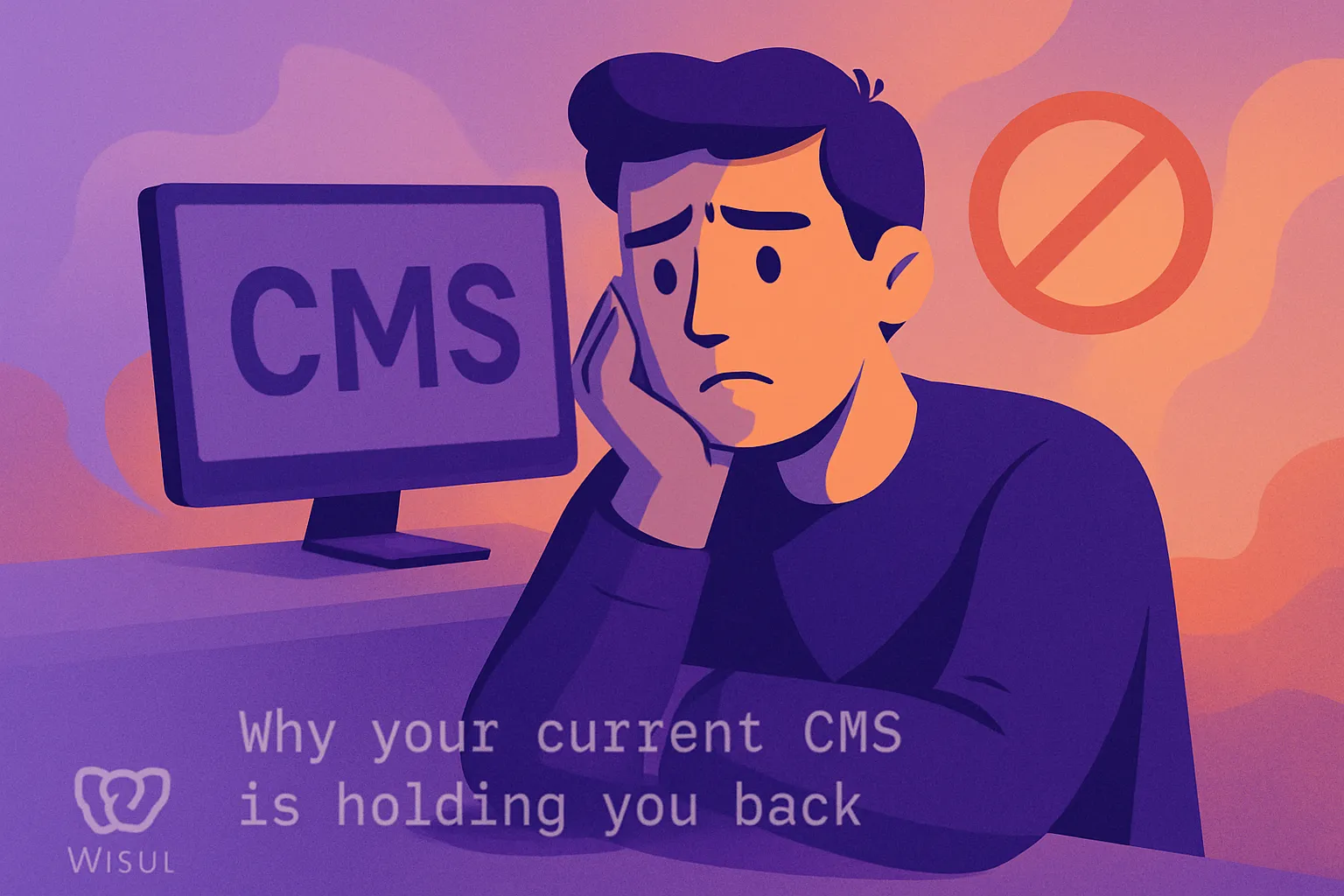- Key Takeaways
- The Legacy CMS Problem
- Core Pillars of Modern CMS
- Managing Modern Video Content
- Revolutionizing Audio Management
- The Interactive Content Frontier
- Future-Proofing Your Strategy
- Conclusion
- Frequently Asked Questions
- What is a modern CMS?
- How does a modern CMS differ from a legacy CMS?
- Why is managing video content important in a modern CMS?
- What are the core features of a modern CMS?
- How can a modern CMS improve audio content management?
- What is interactive content in the context of CMS?
- How does a modern CMS help future-proof digital strategies?
Key Takeaways
- If your organization wants to escape the flexibility and scalability constraints of legacy, monolithic systems, modern CMSs have you covered.
- Foundational capabilities like easy-to-use interfaces, collaboration, modular components, and strong analytics enable content teams to optimize workflows and make data-driven decisions for worldwide audiences.
- With headless architecture and API-first design, you get unmatched flexibility and scalability, so you can easily integrate with new technologies as they emerge and deliver your content consistently to any channel or device.
- AI-powered workflows automate repetitive tasks, personalize content delivery, and optimize resource allocation, and embedded security capabilities protect sensitive information and regulatory compliance.
- With dedicated video and audio management features such as AI transcription, smart tagging, auto editing, intelligent search, and dynamic snippets that enhance discoverability, engagement, and accessibility for your multimedia assets.
- If you want to stay in the game, then you’ve got to have a vision, like going beyond WYSIWYG, iFramed, XHTML-based crazytown and start thinking about what CMSs can do in a modern world.
A modern CMS is a software application that allows users to create, edit, and publish web content without much technical expertise. It provides teams means of collaborating, organizing documents and accessing intuitive dashboards.
Most modern CMS assist with mobile usage, rapid publishing, and multi-language support for international sites. The focus is providing a seamless experience hosting sites for both geeks and newbies.
Next, observe how these tools transform digital work.
The Legacy CMS Problem

Legacy CMS platforms are like old houses—patches and fixes pile up, but the core problems persist. They were designed for a different time, when content teams were tight-knit and pages adhered to basic templates. Now, digital needs have evolved, demanding speedy, interactive, personalized experiences. Yet, many businesses remain stuck with monolithic content management systems that render change difficult and sluggish.
Legacy CMS, on the other hand, mix content, design, and code in one big lump. This causes even simple changes — such as modifying a navigation menu — to become a lengthy project. A content creator could waste hours on a task that ought to take minutes, waiting on IT assistance or debugging strange glitches, especially when using outdated website management tools.
This workflow jams teams and impedes content velocity. Worse, these delays affect business outcomes. Even a one-second delay in site speed can reduce conversion rates by as much as 20%. That’s both wasted revenue and a bad experience for customers.
Legacy systems have a hard time integrating. Modern businesses adopt numerous tools—marketing platforms, analytics, e-commerce plugins. Old CMS tools aren’t easy to connect, so teams need to cobble together workarounds or hire specialists, which can lead to choosing the right CMS for their specific needs.
That is more expense, more time and more danger. Maintenance by itself can consume as much as 13% of all CMS expenditure. Added to this, recurring license, hardware and custom code requirements result in increasing annual costs.
Security is another major issue. Legacy CMS systems don’t necessarily leverage current standards which creates security and compliance vulnerabilities. A breach or failed audit might be enormous, in terms of dollars and in terms of trust.
The table below shows the main gaps between legacy and modern CMS platforms:
Feature | Legacy CMS | Modern CMS |
|---|---|---|
Architecture | Monolithic | Decoupled/Headless |
Speed of Updates | Slow, manual | Fast, automated |
Integration | Limited, complex | Flexible, API-first |
Security | Outdated measures | Regularly updated |
Maintenance Cost | High | Lower, predictable |
Scalability | Hard | Simple, cloud-ready |
Core Pillars of Modern CMS

Modern CMS platforms need to deliver on the expectations of content creators, businesses, and audiences worldwide by being flexible, scalable, and user-friendly. They emphasized content-first, consistent delivery across digital touchpoints, and powerful customization.
With features such as accessibility, usability, advanced security and robust analytics these systems are critical for handling complex, dynamic content.
1. Headless Architecture
Headless CMS separates backend from frontend, allowing content teams to deploy updates to websites, apps, and smart devices simultaneously. It increases flexibility — content resides in one location but can appear anywhere, from a mobile app to a kiosk.
Personalization is simpler as well. With a headless setup, developers can leverage these modern frameworks to build a custom user experience for each platform.
Beyond that, headless CMS is compatible with new technology as it appears, so teams can jump on things like voice assistants or AR displays immediately.
2. API-First Design
APIs are the heart of modern CMS, connecting content to other tools, services and distribution channels. API-first enables seamless integration with marketing automation, analytics and ecommerce systems.
Thanks to APIs, teams can reuse content across social, web, and mobile – saving them time and avoiding errors. This design encourages innovation: as new platforms pop up, content is ready to go wherever users are.
3. AI-Powered Workflows
From auto-tagging images to headline recommendations, AI reduces grunt work in content management systems. By automating extensive content management tasks, teams are freed to focus on creativity and strategy, enhancing their website management capabilities.
AI can assist in aligning website content with user interests, offering every visitor a more personalized experience while providing analytics for superior content workflows.
4. Modular Components
Modular design allows users to construct pages from reusable blocks such as galleries, forms, and sliders. These modules keep brand intact while scaling up to more content types.
Teams can mix and match components for different needs — enabling a variety of formats and future expansion.
5. Integrated Security
Built-in security safeguards user data and content, with global compliance standards. Staying updated keeps threats away.
Authentication and permissions make sure that only authorized users are able to see sensitive features.
Managing Modern Video Content

Video is now core to digital marketing. More of us watch, share and engage with video than ever before. Businesses have to keep up.
Modern CMS provides teams with the ability to organize, maintain and distribute video content at scale. These platforms leverage centralized storage, strong security, and workflow tools. They assist teams create, release, and maintain pace with demand.
Traditional CMS often fail video requirements. Modern CMS has everything today’s video marketers need — live streaming, on-demand playback, adaptive bitrate streaming, access controls. It enables organizations to provide great video and remain safe collaborating.
Feature | Traditional CMS | Modern CMS |
|---|---|---|
Video Upload Size Limits | Often restrictive | Supports large files |
Live Streaming Support | Rare | Built-in and scalable |
Adaptive Bitrate Streaming | Not available | Standard feature |
Centralized Video Storage | Basic or none | Advanced, scalable, secure |
AI Tools (Tagging/Transcription) | Not present | Core functionality |
Workflow & Collaboration | Manual, basic | Integrated, multi-user workflows |
Access Controls & Encryption | Basic | Robust, enterprise-grade |
Businesses now require tools designed for video. Specialized video CMS solutions allow teams to house hundreds or even thousands of videos for training, marketing, or support.
Security is essential—today’s platforms employ encryption, two-factor verification, and access control. This ensures that just the right people are seeing just the right content. Big organizations can collaborate more effectively with integrated collaboration features.
As video demand increases, the systems for managing it must scale, remain secure, and keep up.
AI Transcription
AI transcription opens doors for video. It provides audiences text-based access to speech, enabling videos to be accessible for those with hearing impairment or language requirements.
Search engines can crawl these transcripts, too, so videos appear in search results and find a wider audience. Teams can construct searchable video libraries, locating clips by key word or topic in seconds, not hours.
Automatic transcription reduces manual effort and accelerates publishing.
Smart Tagging
Smart tagging refers to using AI to label videos, such as “training”, “demo” or “product launch”. This facilitates content sorting, discovery and reuse.
When tags are right, users watch more, search less. Captive audiences will linger and communicate with your brand. Thanks to AI-driven tagging, tags stay current as new videos arrive, increasing precision as time goes on.
Automated Clipping
Automated clipping tools help teams save even more time. You define rules, and the software identifies highlights or important scenes.
It creates quick clips for promos or social media. That is, less grunt work for editors, who can then concentrate on strategy. Automation gets teams moving fast, so campaigns get out the door quicker and to more people.
Optimized Delivery
Utilize content delivery networks (CDNs) for worldwide accessibility and rapid loading.
Use adaptive streaming to fit video quality to your viewers’ network speed.
Save videos in fast-loading formats across all devices.
Monitor play rates, drop-offs, and engagement to optimize future videos.
Adaptive streaming ensures smooth playback, even over slow connections, enhancing the website experience while allowing teams to optimize content through analytics.
Revolutionizing Audio Management

Audio has become a centerpiece of digital life. Podcasts, audio guides and sound bites hit millions everyday. The shift is massive—500m+ people are listening to podcasts in 2024, video podcasting is booming.
With this expansion, creators and publishers need new ways to manage audio. Old CMS tools were slow and brittle, so it was hard to organize audio or link segments from the same show or season. New CMS puts audio at the forefront, simplifying management, linking, and sharing of sound across platforms.
Intelligent Search
Discovering the audio you want quickly is crucial for both producers and audiences. Smart search utilizes smart tagging and indexing, assisting you in unearthing precisely what you’re looking for, even from an enormous content library.
It’s more than just typing in keywords. It parses the context in transcripts and descriptions.
- Metadata makes search smarter by adding context (title, episode, guest, theme, date).
- Tags link related shows, seasons, or topics.
- Transcripts let users search by spoken words.
- Descriptions help with sorting and filtering.
With solid metadata, a search for ‘health tips’ returns not only episodes with that phrase in the title but ones where it was discussed. This makes it easy for listeners to discover what is relevant to them, resulting in higher engagement and longer time on site.
Dynamic Snippets
Dynamic snippets slices audio into brief, practical chunks. These highlights allow users to preview shows or hop to important points without listening to the entire episode. Snippets are a time-saver and increase the likelihood that users linger.
Snippets allow you to display quick previews, like a guest answering a key question, or a highlight from a tech review show. With snippets, users get a taste of content before diving in, and creators can spotlight key moments.
Dynamic snippets can fuel playlists or highlight reels, making content fresh and simple to share. Smart CMS tools allow publishers to define snippets based on keywords, chapters or behavior.
Voice Interfaces
Voice tools are transforming the way we discover and consume audio. Most people today utilize voice search to listen to podcasts or discover shows on their phones or smart speakers.
Optimizing audio for voice search includes applying explicit metadata, brief titles, and natural language. Voice recognition allows users to command playback, topic-skip, or search for guests by name—hands-free.
This simplicity caters to the demands of busy users and accessible-tech addicts alike. As voice tools improve, they unlock new avenues for listeners to discover shows, and for publishers to distribute more broadly.
The Interactive Content Frontier
Interactive content refers to any type of digital asset that provides more active engagement than passive consumption, allowing users to click, swipe, respond, or otherwise participate in the content. This type of content is now essential for holding people’s attention. It’s effective because it provides immediate feedback, is engaging, and has that brand distinction potential, especially when utilizing popular CMS platforms for content creation.
It used to be the case that the web was flat and dumb, with only text and links. There were no buttons to click on to vote or quizzes or forms to complete. As the web grew—almost 100 million users by 1998—people wanted more. They desired sites that were alive, more akin to the apps and platforms we witness today like Netflix, Amazon, or Instagram. These services reveal how much users now anticipate being able to participate in what they are viewing online, further driving the demand for robust content management capabilities.
It’s difficult to retrofit interactive features into legacy CMS tools. Traditional CMS solutions were designed to store and serve static pages, not manage dynamic components such as polls, live chat, and personalized dashboards. Implementing these capabilities typically requires extensive plug-ins or bespoke programming, which can leave sites lumbering and difficult to maintain.
Most teams struggle to maintain sites that work well on both computers and phones, even though phones accounted for more than 31% of worldwide traffic back in 2015.
These systems separate content and display, enabling developers to iterate faster and experiment with less risk. They make it easy to add quizzes, slide shows, and calculators, among others, so teams can experiment with what keeps users around. Stats indicate that incorporating interactive content increases engagement by around 15%. That makes folks prone to revisit, spread, and absorb what they experience, enhancing the overall website management experience.
In conclusion, the evolution of content management systems has paved the way for a more engaging online experience. By leveraging modern enterprise CMS platforms, teams can create dynamic and interactive content that not only captures attention but also encourages user participation, making it a crucial aspect of effective website strategies.
Future-Proofing Your Strategy
Adaptability lies at the heart of any savvy content plan. A modern CMS should evolve with your needs, not impede them. Companies expand, teams shift and new policies emerge on a regular basis. Systems that can shift quick—like those that allow you to modify writer, editor, or manager roles—keep work fluid and secure.
Robust permission tools mean you can trust the right people have the right access, which is critical for remote teams or new hires. Security counts as well. Cyber threats increase every day, so a robust CMS will secure data and protect your company. Seek out tools with automatic security scans and consistent updates.
The push for seamless channel integration is table stakes. Users want their message to appear, seamlessly, on web, mobile and social feeds. Choose a CMS that connects with other applications, such as analytics or e-commerce, so your team can act quickly.
Modular systems belong here. You can layer on features—AI, workflow tools, or smart search—at the time you need them, not before. This reduces risk and allows you to invest cleverly.
Periodic inspections of your CMS indicate whether it still serves you well. Does it enable automation to accelerate work and reduce rework? Are templates easy to edit, so you don’t reinvent the wheel every time? Does it support new tech, like AI that can assist with content ideation or copy edits?
Thinking ahead helps you identify weaknesses before they damage your advantage.
Do’s and Don’ts for staying ahead:
- Do check CMS features annually to align with new business needs.
- Do train teams on security and safe sharing.
- Do use modular tools for growth with little waste.
- Don’t skip security updates.
- Don’t rely on manual steps when automation can help.
- Don’t ignore trends like AI or multi-channel needs.
Conclusion
Modern CMS tools aren’t just repositories for text or images. They allow teams to work fast, share videos, stream audios and build rich pages without sweating. Old systems drag teams down. New platforms provide opportunities for fast publishing and intelligent data utilization. Teams share files in real time and reach people across screens. To grow with trends, teams choose a CMS that’s right for today and can pivot for what’s next. The right system puts more control and less hassle. Want to remain savvy in tech? Take a fresh CMS for a spin on your next project or refresh. Celebrate your victories or pose inquiries below. Let’s develop tools that work for everyone.
Frequently Asked Questions
What is a modern CMS?
A modern CMS, such as popular CMS platforms, is a content management system that offers flexible, scalable, and easily integratable solutions, allowing for effective website management across multiple devices with limited technical know-how.
How does a modern CMS differ from a legacy CMS?
A modern CMS, such as popular CMS platforms, provides cloud support, integrations, and state-of-the-art security, enabling seamless website management and multimedia support for worldwide audiences.
Why is managing video content important in a modern CMS?
Modern content management systems simplify website management, allowing companies to upload, organize, and play videos seamlessly, which helps captivate readers and optimize SEO.
What are the core features of a modern CMS?
Key functionalities of popular CMS platforms encompass user-friendly editing, robust security, and management of media and interactive elements.
How can a modern CMS improve audio content management?
Modern content management systems (CMS) allow you to upload, categorize, and publish audio files, enhancing distribution and discoverability for podcasts or audio tours, thus providing a seamless content management experience.
What is interactive content in the context of CMS?
Interactive content such as quizzes, polls, and forms can enhance user engagement. A modern CMS, especially popular CMS platforms, helps you create and embed this content effectively.
How does a modern CMS help future-proof digital strategies?
As new technology emerges and the formats in which you create content change, your popular CMS platforms should adapt with you, ensuring a seamless content management experience.