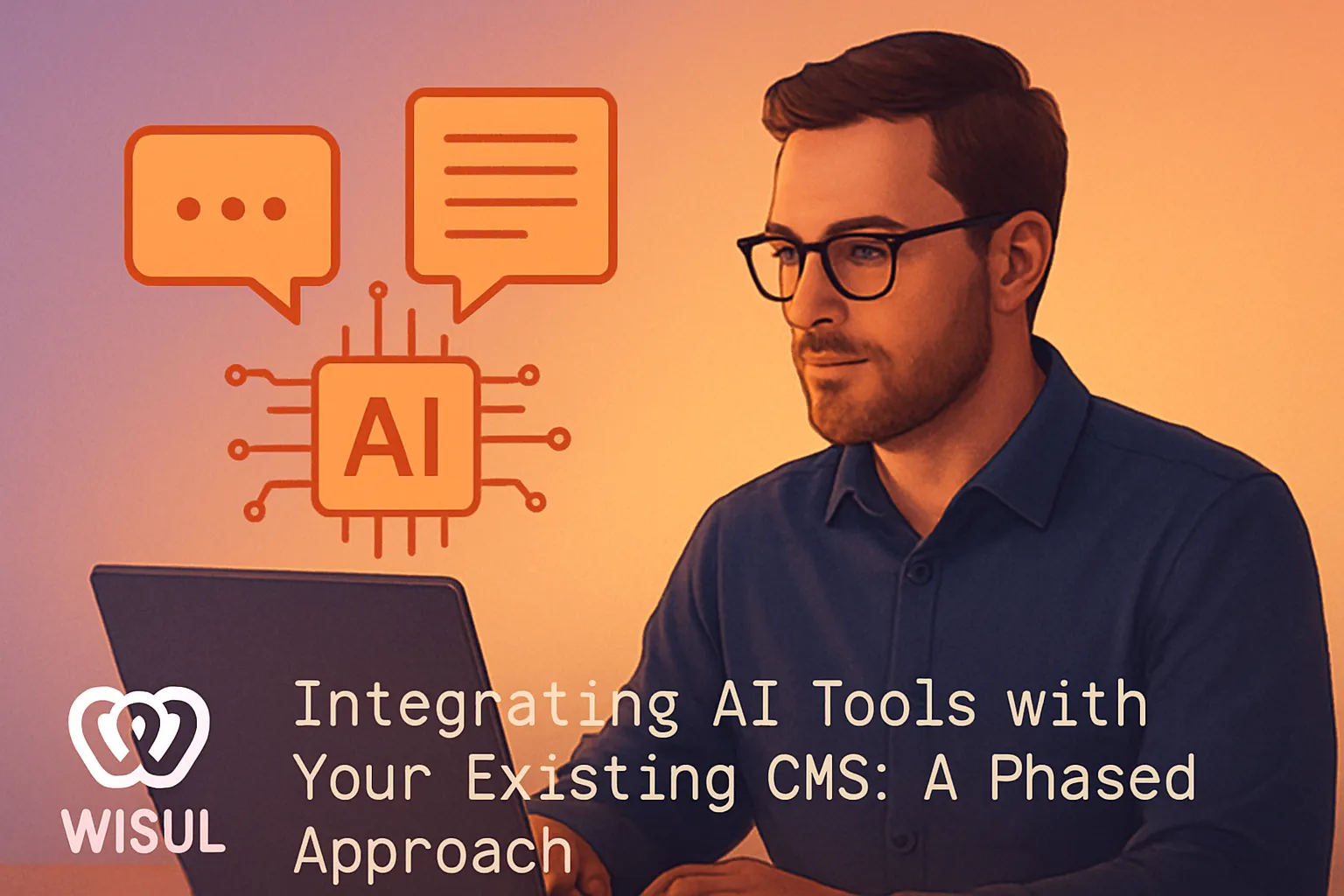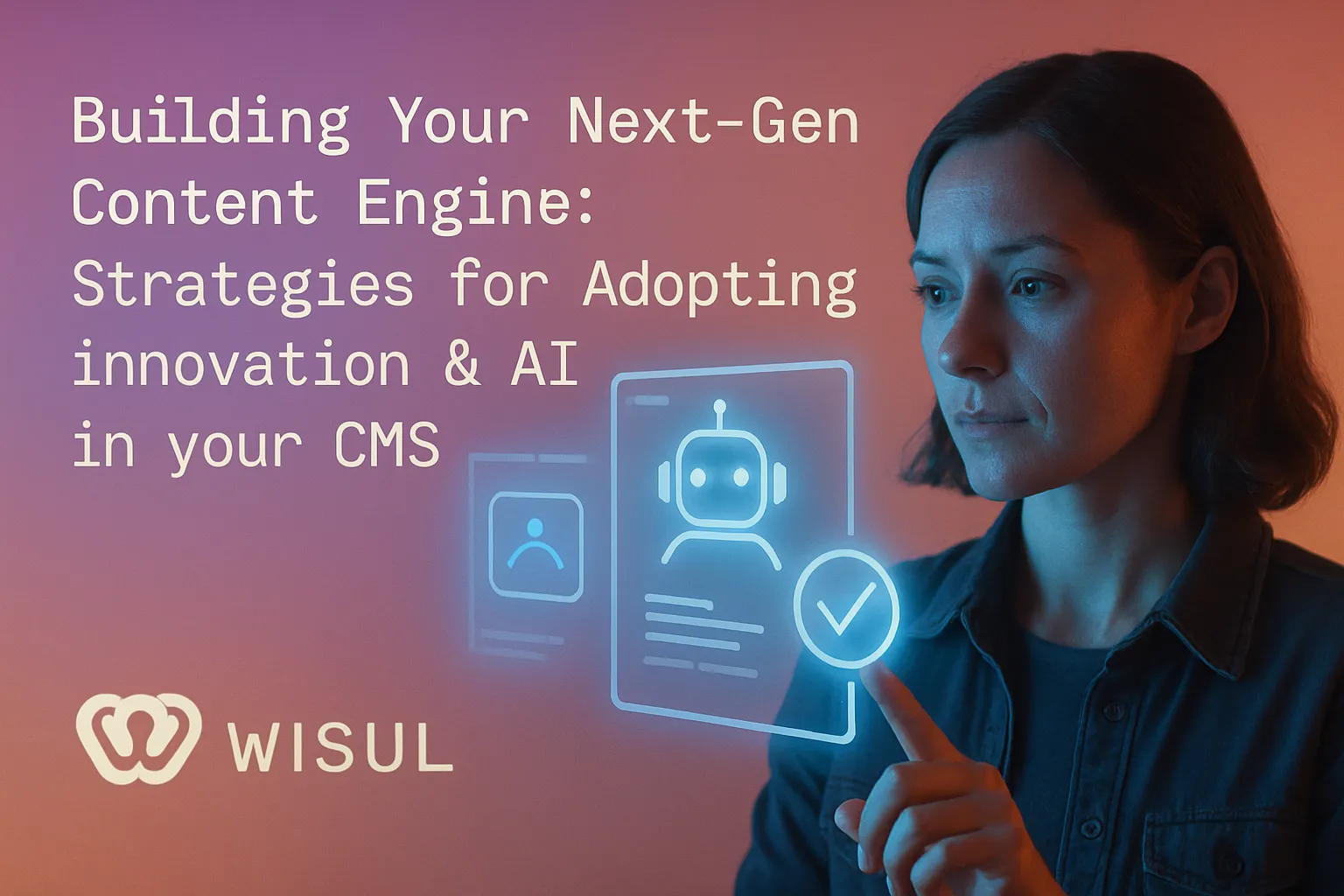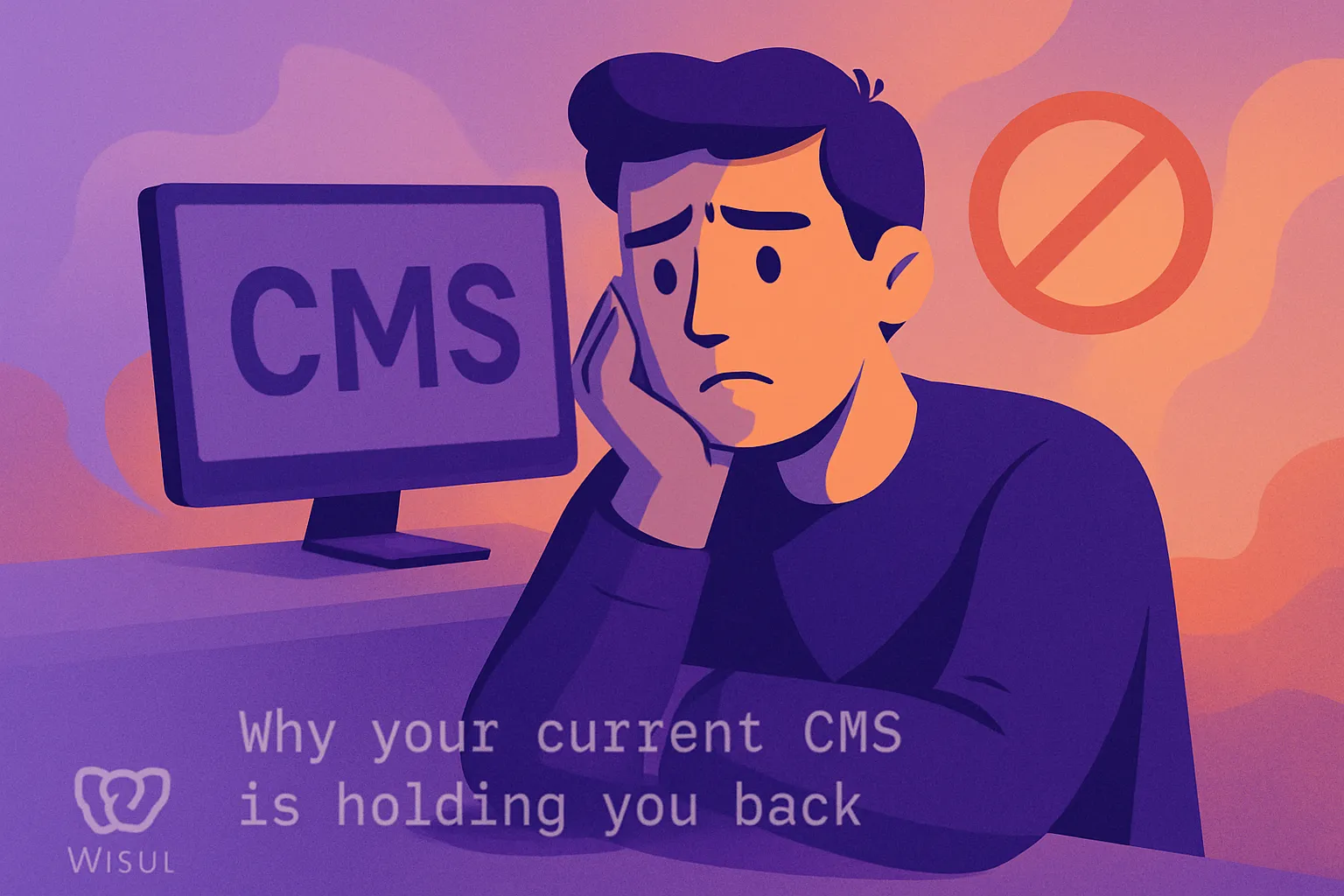- Key Takeaways
- Why Integrate AI with Your CMS?
- Assess Your CMS Readiness
- A Phased AI Integration Strategy
- What Are the Integration Methods?
- Conclusion
- Frequently Asked Questions
- What are the benefits of integrating AI tools into a CMS?
- How do I know if my CMS is ready for AI integration?
- What are the main methods to integrate AI with a CMS?
- Is a phased strategy necessary for AI integration?
- Can any CMS work with AI tools?
- What should I consider before starting AI integration?
- Will integrating AI affect site performance?
Key Takeaways
- Integrate AI with your CMS to automate workflows and provide smarter data-driven decisions for businesses of all sizes and industries.
- AI-driven capabilities like predictive analytics and personalized content delivery enable organizations to anticipate user needs, enhance engagement, and create more impactful connections with global audiences.
- Future-proof your content strategy with adaptable AI solutions, making sure your organization stays competitive as digital trends and consumer expectations rapidly evolve.
- So, before you dive in to AI integration, it’s worth taking the time to evaluate your CMS’s technical readiness, invest in impeccable data quality and train your team in pertinent AI skills.
- A piecemeal AI integration approach — pilot, tool selection, data prep, outcome measurement, iteration — reduces friction and optimizes success.
- Different integration approaches, such as API connections, embedded AI models, and custom-built solutions, need to be chosen based on factors like compatibility, scalability, and organizational objectives.
Integrating AI tools is about infusing intelligent software into everyday workflows, merging the new tech with legacy processes to enhance efficiency and gain incisive insights.
A lot of folks employ AI for drudgery such as data wrangling, reporting, or extracting trends from large collections of figures.
Businesses from health care to banking choose AI tools to eliminate waste and decide rapidly.
To get a sense of how to begin, read on for easy steps and concrete examples.
Why Integrate AI with Your CMS?
It tackles the problem of handling massive amounts of digital content, and fuels lightning-fast workflows that help businesses around the world.
Key benefits of integrating AI into a CMS:
- Cuts down manual, repetitive work through automation.
- Provides smarter, data-driven insights in shaping content and business strategies.
- Adapts to market trends, keeping your content relevant.
- Reduces complexity in CMS upgrades and plugin rewrites.
- Lowers migration and implementation costs for new CMS projects.
- Accelerates rendering and deployment across platforms with auto-code generation.
- Meets the rising need for smart, adaptable CMS solutions.
Beyond Automation
AI doesn’t merely automate repetitive tasks—it transforms how teams collaborate on content. Through predictive analytics, AI can nudge what users might require next, serving better content just in time.
What used to take hours can now be scheduled to run automatically, freeing staff for larger endeavors. For instance, AI can take care of rewriting custom plugins when a CMS is updated — making upgrades smoother and less risky.
This isn’t just automation, it’s about intelligent, dynamic systems.
Enhanced Personalization
AI algorithms allow you to monitor visitor activity and customize content for every individual. Powered by conversational AI, users receive answers and assistance whenever they need it, making their experience intimate.
You can leverage AI to recommend content or products that align with every user’s interests — which increases engagement. By delivering relevant communication at just the right time, you establish enduring trust.
Smarter Decisions
AI models process massive amounts of information quickly, converting unstructured data into actionable insights that inform strategic decisions. These keep your content in sync with your business objectives.
It’s easier to spot trends or gaps in your content, so you can adjust your strategy accordingly. Real-time analytics means decisions are based on what’s happening now, not last week.
Future-Proofing Content
AI enables you to pivot your content strategy as markets evolve. Cutting-edge AI capabilities provide your CMS a competitive advantage.
Scalable AI tools that grow with you. Be prepared for what’s next.
Assess Your CMS Readiness
Implementing AI tools in a CMS involves more than simply introducing new technology; successful AI integration requires organizations to assess technical, data, and people factors before initiating the process. A readiness checklist defines essential steps.
Technical Audit
Begin by outlining your CMS infrastructure and its supporting services. Identify friction points—legacy plug-ins, custom modules, or undocumented workflows can delay AI deployments.
Check how well your system performs now: track server load, response times, and storage usage. Swapping out glacial servers or networks might be necessary in advance of any AI tools performing well.
Run a version check between what you’re already running and the capabilities of potential AI solutions. In case you have legacy systems, capture how their interfaces or data formats could introduce friction for new AI-powered functionalities.
Data Quality
AI models require quality data. Scrub your existing content for mistakes, holes, or redundancies. If your CMS has mixed-language posts or old records, utilize automated tools to rough and organize it initially.
Establish routine data cleansing—delete aged images, consolidate duplicate authors, and tag broken links. Build data governance policies so teams know how to maintain data accuracy and timeliness.
Review every data source—make sure they adhere to privacy and compliance regulations, particularly in regions with stringent data laws.
Team Skills
Audit who on your team will use new AI features and what skills they currently possess. Identify holes—perhaps your editors require prompt engineering or your developers require API or machine learning fundamentals.
Provide practical workshops, digital classes, or peer-learning sessions. Promote continuous learning. Bring in outside consultants if necessary, particularly in early pilots, or for highly technical work.
Ethical Framework
Establish transparent ethical standards for applying AI in your CMS. Handle personal data collection and use, especially for content that AI recommends or modifies.
Demonstrate how decisions are automated. This fosters trust both internally and externally. Check your rules frequently so they stay current with evolving standards.
A Phased AI Integration Strategy
A phased AI integration strategy means sub-dividing the process into obvious, digestible chunks. This reduces risk, maintains momentum for teams, and provides flexibility for all to adapt. Each organization’s journey will differ, but all are well-served by a thoughtful roadmap that tackles change at each stage and keeps people engaged.
The approach usually moves through three main phases: Prepare Approach, Manage Change, and Sustain Outcomes. Goal-setting for each phase and incorporating feedback from all stakeholders helps make the strategy effective.
1. Define a Pilot Project
Begin by selecting a project that’s small enough to handle but large enough to be significant. For instance, experiment automating one support workflow before deploying AI to the entire customer service team.
Or at the very least, jot down your expectations for what this pilot should accomplish—e.g., decreasing response time by 30% or eliminating manual review steps. This orientation aids you in knowing what to look for when evaluating results.
During the pilot, gather feedback from all participants. Their feedback helps identify unexpected issues and allows you to tweak the strategy. Leverage what you discover here to establish boundaries for more significant transformations down the road.
2. Select the Right Tools
Explore a lot of AI tools and platforms, but choose those that fit your requirements. If your team uses a popular CMS, pick a tool that plugs in with no hassle.
Verify what support the supplier provides and if there’s an active user community. This counts if you hit trouble or wish to expand.
Select tools that can scale with you. Preferably not ones that lock you in or are difficult to scale.
3. Prepare Your Data
Get your data clean, organized and all set for AI to read. Transition it to new platforms cautiously, ensuring nothing drops or gets jumbled.
Remember data security, particularly with moves. Safeguard confidential data and comply with privacy regulations.
Before exposing any data in AI models, validate it for inaccuracies or gaps. If you identify holes, plug them with ethically-sourced 3rd party data.
4. Execute the Integration
Follow a phased strategy to maintain forward momentum.
Watch the process closely so you spot issues fast.
Leave lines open; keep everyone updated so they remain on board.
Write down your steps for next time.
5. Measure and Iterate
Set KPIs from the start.
Ask users what works, what doesn’t.
Tweak and improve as you go.
Keep checking impact and adjust plans.
What Are the Integration Methods?

AI integration means weaving AI tools into your existing tech stack, from where you store data to how users view results. It’s not merely feature creep – ensuring the integration from back-end to front-end. There are seven common forms of AI integrations in business.
For a content management system (CMS), the main methods are:
- API connections for linking AI tools and your CMS
- Embedded AI models for real-time tasks inside the CMS
- Custom-built solutions for unique needs or workflows
API Connections
APIs allow your CMS and AI tools to communicate in real time. This provides you fast, seamless data transfer and allows you to access AI output exactly when you need it. Almost all leading AI vendors provide APIs that integrate with common security protocols, ensuring user data remains protected.
Selecting the appropriate API and configuring it with robust access controls is crucial. Monitor the API’s speed and uptime, as a slow or broken link can halt your entire system. For instance, numerous teams leverage the OpenAI or Google Cloud APIs to integrate intelligent functionalities such as language verification or image annotations.
Embedded Models
With embedded models, the AI lives inside your CMS, not outside of it. This means you get immediate responses—such as on-the-fly content moderation or photo classification—without depending on external servers. You have to see if the model integrates with your CMS and if it drags down workflows.
Crucially, keep these models updated, since AI tools advance rapidly. A lot of systems allow you to integrate new models without a complete rebuild, so you can evolve as your needs do.
Custom Solutions
Some companies require something new—perhaps an app that filters legal contracts, or a chatbot that adheres to regional regulations. Building a custom AI solution requires close collaboration between data scientists, engineers, and business stakeholders.
Ensure your solution can scale with your business, and that it integrates with future CMS updates. Test your setup with a proof of concept and get feedback from users before rolling it out.
Conclusion
To maximize AI tools add them to your cms incrementally. Start small — chatbots for support, or smart search for faster answers. Experiment with each tool using actual data and monitor its performance. Give your team a glimpse of those quick wins–patch up any bugs immediately. AI works best when you keep it simple and check results frequently. Experiment with a combination of open source and premium AI applications to fit your objectives. Seek user feedback and adapt as you go. If you’re someone who wants to get ahead, join the conversation on AI in your field, trade tips, and share what works. Contact me in the comments or shoot me your story.
Frequently Asked Questions
What are the benefits of integrating AI tools into a CMS?
Integrating AI tools with your CMS not only helps automate tasks but also enhances operational efficiency and improves user experiences through successful AI integration.
How do I know if my CMS is ready for AI integration?
Verify that your CMS comes with API support, flexible plugins, and solid data security, as these are essential for successful AI integration, ensuring readiness for AI technologies.
What are the main methods to integrate AI with a CMS?
Typical approaches for successful ai integration are through existing plugins, API connections, or tailor-made integrations, depending on your CMS and business needs.
Is a phased strategy necessary for AI integration?
Yup, the phased approach assists with risk management and successful AI integration, allowing your team to ease into learning and adapting.
Can any CMS work with AI tools?
Most modern CMSes support successful AI integration, while older or highly customized systems may require upgrades or suitable AI models.
What should I consider before starting AI integration?
Audit your content objectives, data security needs, and technical capabilities to ensure successful AI integration. We should evaluate user needs and the potential impact of AI technologies on workflows.
Will integrating AI affect site performance?
AI technologies can significantly affect site speed and resource utilization; thus, selecting suitable AI tools and monitoring performance is crucial for successful AI integration.