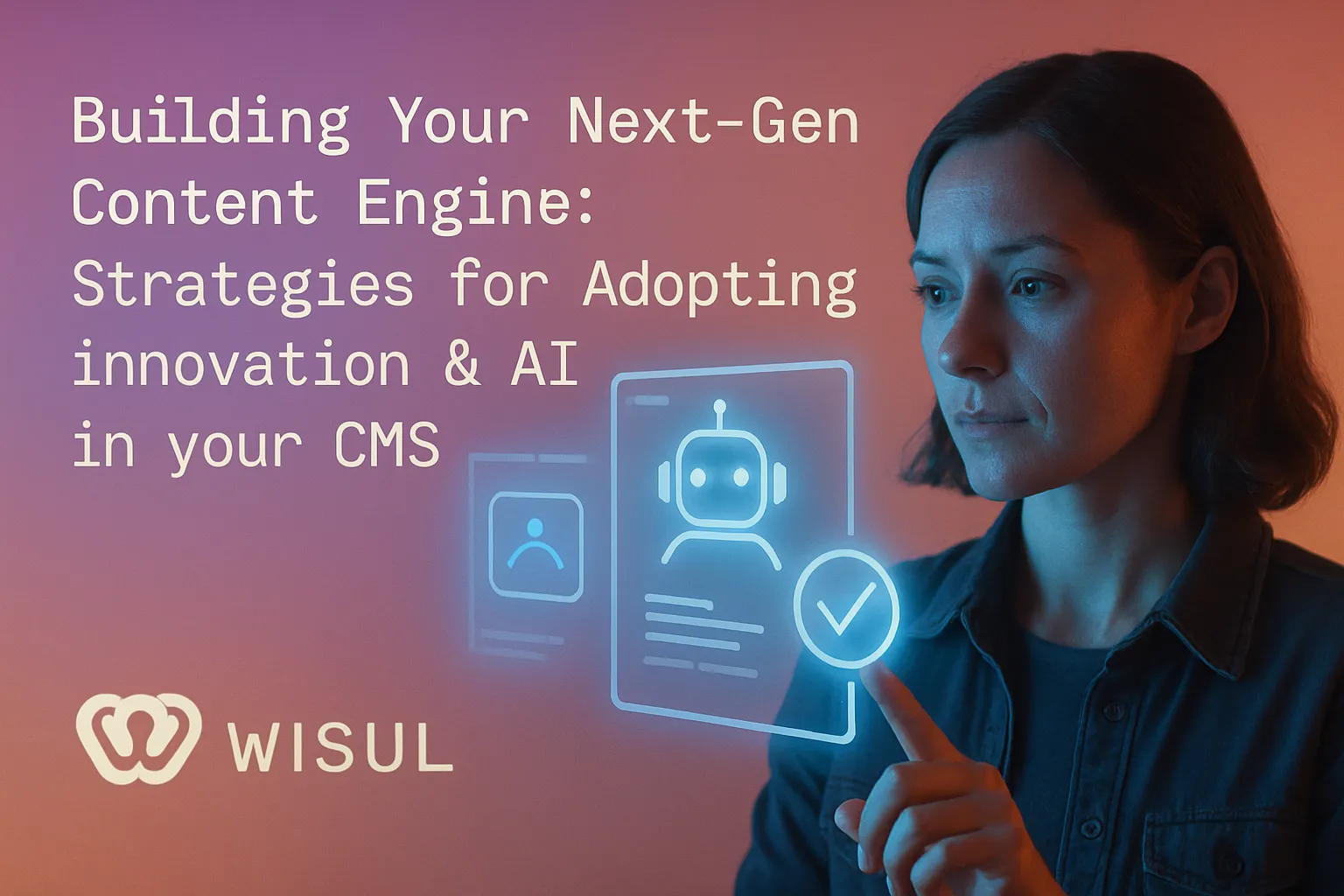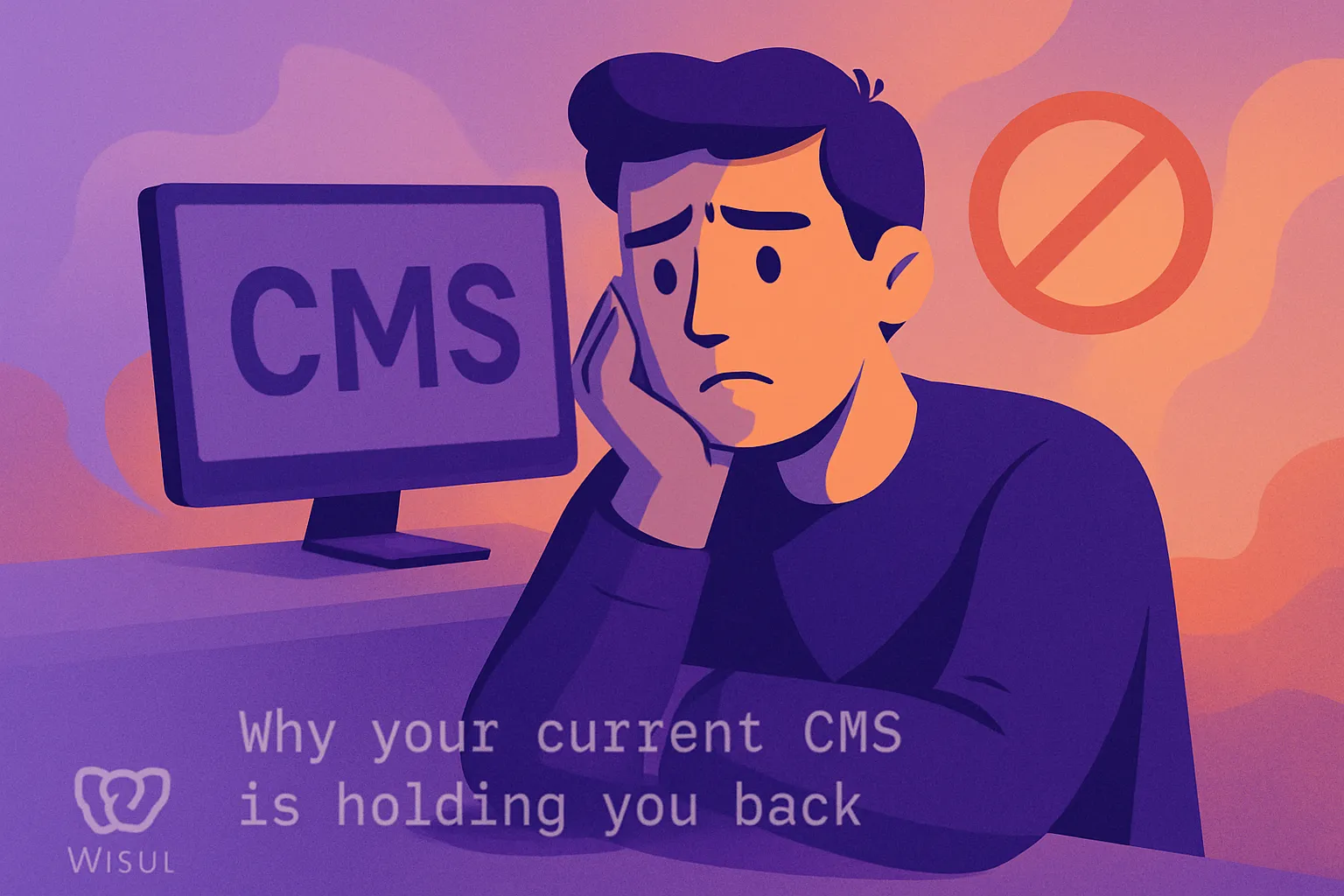- Key Takeaways
- What Defines a Future-Ready CMS?
- The Role of AI in Your CMS
- Beyond the Hype: A Reality Check
- How to Evaluate Your Options
- Building a Responsible Content Ecosystem
- Conclusion
- Frequently Asked Questions
- What is a future-ready CMS?
- How does AI enhance a modern CMS?
- Why is scalability important in a CMS?
- What should I look for when evaluating CMS options?
- Can a CMS help create a responsible content ecosystem?
- Is AI in CMS just a trend or a long-term solution?
- How does a CMS support global content management?
Key Takeaways
- To focus on a future-ready CMS, you need to opt for flexible, decoupled architectures and an API-first mindset to make sure it’s adaptable, scalable, and easily integrates with your current systems.
- Incorporate AI capabilities into your CMS to automate workflows, personalize content delivery, and generate predictive insights.
- Omnichannel delivery and a composable architecture enable you to provide a consistent, personalized experience wherever your users are and pivot quickly as the market shifts.
- Although AI and deep customization provide some big advantages, organizations need to be mindful of data privacy, stay in line with global regulations, and dodge the sliding into complexity that can make products hard to use.
- Human expertise is still key. Pairing AI-automated tools with innovative human curation guarantees thoughtful meaningful content and productive workflows.
- So when considering CMS solutions, prioritize developer experience, powerful integrations, and security to enable your organization’s future goals and maintain a healthy, ethical content ecosystem.
By future-ready CMS, I mean a platform that adapts and evolves, scalable enough to grow and shift with emerging technologies and user expectations. It operates on robust APIs, easy editing, and plugs into dozens of platforms out of the box.
Lots of teams crave these CMSs because they help keep sites zippy and sleek as fads shift. In the following paragraphs, discover what makes a CMS future-ready and why it’s important.
What Defines a Future-Ready CMS?

What makes a CMS future-ready is what sets it apart — its capability to evolve with emerging technologies, accommodate new business requirements, and support increasing demand. It has to be multi-channel, from web and mobile to IoT, with uniform content everywhere.
Robust AI utilities, a modular architecture, and an API-first emphasis keep it adaptable and prepared for what’s next.
1. Decoupled Architecture
A decoupled CMS separates content production from its presentation, so front-end or back-end updates can occur independently. This simplifies integrating new platforms, such as smartwatches or AR, without reinventing the wheel.
Teams can scale up or down quickly, and integrate with tools like payment gateways or third-party analytics. By powering multiple front ends or swapping out the UI, users receive content quickly and in the proper format.
That configuration is crucial for both collaborative efforts in the moment and for integrating cutting-edge technology such as VR.
2. API-First Philosophy
An API-first CMS makes it easier for developers to integrate systems, create custom applications, or install plugins. With APIs to move data between platforms, it’s easy to push content anywhere — apps, smart devices, or partner sites worldwide.
These pre-built APIs save time, so teams can test, change, and ship updates without delay. This keeps business zipping along even as requirements twist and turn.
A rich API layer makes it simpler to continue adding new channels or services.
3. AI-Powered Core
AI utilities in a CMS no longer merely label photos or populate metadata. They propose headlines, assist with SEO and detect what users desire to read next.
Machine learning can increase content relevance, from mobile-first indexing to voice search. AI-driven insights allow teams to monitor what’s effective and repair what isn’t, while intelligent editors provide on-the-spot assistance and even produce draft copy.
These capabilities assist teams in publishing superior content, more quickly.
4. Omnichannel Native
Content needs to both look great and function beautifully on web, mobile, and smart devices. Omnichannel tools keep the message and branding consistent, wherever users encounter it.
What makes a CMS future ready, a future-ready CMS enables marketing to deliver the right message to the channel. It enables brands to get in front of customers where they already are, increasing trust.
This arrangement means teams can deploy new channels with less hassle. It makes sure users stay happy.
5. Composable Structure
With a modular CMS, teams can select just what they need, swap out components, or inject functionalities as trends evolve. This is great for fast-growing companies or those with specialized requirements.
Swapping modules for AR or VR, or a richer editor, means teams can tailor the CMS for any project. Updates have less risk, because only a single component changes at a time.
This arrangement translates to less downtime and more time for users to receive new tools. This, of course, keeps the CMS lean and future-ready.
The Role of AI in Your CMS

AI is transforming the role of your content management system (CMS). It enables content teams to save time, keep web content fresh, and deliver personalized content to users when they desire it. Clean, quality data is essential for these powerful tools to operate properly. With the right configuration, AI can automate, tag, and sort content, enhancing the overall content management experience.
- AI writes drafts, suggests headlines, and tags content.
- It discovers trends, provides editing assistance, and facilitates collaboration among teams.
- AI-driven search and tagging drive discoverability.
- Real-time translation and voice features to reach more people.
- Predictive analytics show what users want next.
Content Creation
They can generate first draft articles or recommend headlines in seconds. This accelerates project kickoff and eliminates much of the busywork that prevents teams from thinking about the big concepts.
AI assists copywriters in visualizing fresh concepts, identifying trends, and enhancing creativity. With smart suggestions, teams can mold content that meets today’s needs and tomorrow’s shifts.
AI-powered collaboration features allow more people to collaborate simultaneously, regardless of where they live, making revisions less painful. When teams leverage AI to scan for trending topics or topic gaps, they can actually strategize about what to write next from actual data.
Personalization Engines
AI utilizes its knowledge of users—such as previous clicks, search activity, and location—to display content to the appropriate person at the right moment. This personal touch gets users returning.
The more data AI receives the better it becomes at displaying what’s important to each individual. That translates to increased clicks, longer visits, and a deeper connection between user and brand.
Personalization means users see less noise. They receive just what’s relevant to them.
Workflow Automation
AI eliminates workflow steps, so teams do more, faster. Things like notifications and status updates no longer require a human hand.
Project management tools with AI identify bottlenecks and maintain project momentum. As more steps get automated, teams can devote more time to high-value work.
Predictive Analytics
AI stares at historical data to predict what users will crave next. This renders content smarter and more helpful.
These insights assist teams to understand what to create, when to publish, and how to promote.
AI-powered predictions help tailor campaigns that reach the right users. Teams can leverage these tools to anticipate user needs.
Beyond the Hype: A Reality Check

Future-ready CMS platforms have a lot to offer, particularly in the realm of content management trends. AI and automation are distracting, but the challenge lies in choosing substance over sensation. It’s not just about the tools, but how we leverage them within modern content management systems to enhance the user experience.
The Customization Trap
Too much customization, and a plain vanilla CMS becomes a labyrinth. Teams tend to pile on features to accommodate every potential requirement, but this can bog systems down and render them cumbersome to implement and use. Users can’t find what they need, and support teams put in overtime repairing the damage.
Customizable but usable—that’s the balance. A custom CMS ought to make better — not damage — the user experience. When feature-creeping, always question whether new features solve actual issues or just add clutter.
Straightforward designs and intuitive choices let users accomplish tasks more quickly. For global teams, obvious features—such as voice search and mobile-first indexing—need to take priority. Standardization, when it makes sense, reduces bewilderment and keeps future edits simple.
This approach helps teams focus on what matters: strong content, easy editing, and smooth collaboration.
Data Privacy Concerns
- Limit data collection to what is truly needed.
- Encrypt data in transit and at rest.
- Use clear consent forms for users.
- Keep audit logs for all data actions.
- Regularly review and patch security gaps.
GDPR and similar regulations compel companies to rethink how they manage data. These laws are not optional to meet. It fosters trust and prevents large penalties.
Open data lets users know what is collected and why. This matters for both regulators and customers. Robust security — think two-factor login and penetration testing — keeps scumbags out.
The Human Element
AI can assist with quick editing, organizing, and simple drafts. It can’t substitute for the flame of human innovation. Great content tells a story, and humans are best at that.
It can check grammar, suggest keywords, or accelerate mind-numbing tasks. Choices of voice and flair and what really counts still require a human hand.
It’s always best when AI tools and teams collaborate, not solo. Training is key. Emerging tools are only effective if users understand how to use them. Support and explicit pathways allow teams to derive more from both AI and their own abilities.
How to Evaluate Your Options

A future-ready CMS requires a future-ready checklist—far beyond core features. It has to fit your workflows, offer solid integration, protect your data and scale with you.
Consider onboarding, analytics, multilingual support, and total cost of ownership. Use this guide to dissect each region for a pragmatic, world-wide approach.
Assess Developer Experience
See how soon developers can begin using the CMS. Easy interface and thorough documentation assist teams become efficient rapidly.
Check if the CMS has a nice plugin system and support for custom code. A vibrant developer community, open API and case studies can demonstrate where teams thrive.
Seek active forums and official support, as these assist with troubleshooting and learning. Ensure the platform allows you to modify or scale features once your requirements increase.
A rigid CMS will drag your projects, and restrict what you can build.
Analyze Integration Capabilities
Pinpoint must-have integrations such as analytics, payment gateways, CRM, or translation. If a CMS provides pre-built connectors, it will save time.
A CMS with powerful REST or GraphQL APIs will allow you to connect third-party systems. See if the CMS can integrate with your existing data flows.
It should be a system that can back both present and future demands without significant modifications.
Consider long-term flexibility. Can you upgrade or swap out tools as your business scales? This counts as both for expense and future-proofing.
Scrutinize Security Protocols
Consider what kind of safeguards are integrated. Does the CMS utilize encryption, two-factor authentication and/or role-based access? Inquire about routine updates and patching.
If you handle sensitive data, see if the CMS complies with global standards, such as ISO, GDPR, or HIPAA. Check its past for breaches or vulnerabilities.
A clear record creates confidence.
Test Content Workflows
Give it a genuine content creation/review/publishing test. The UI should be simple for everyone.
Ask editors how it complements their daily workflow. Notice any steps that trip people up.
See if the CMS can accommodate SEO, analytics, and significant content expansion.
Test for bottlenecks.
Building a Responsible Content Ecosystem
A responsible content ecosystem comes from a plan that pulls all content, workflows, and system tasks into one place. This eliminates the need for multiple platforms, which can fragment data, trigger multiple logins and create points of failure or error. When teams adopt a headless CMS, they receive all sorts of options to modify and distribute content to a variety of destinations, including apps, websites, and devices, all from a single source.
This is crucial for international brands or businesses who want to communicate with individuals in multiple countries, as it allows them to utilize APIs to display their efforts universally simultaneously.
Responsible AI is a must as well. Good policies should be established to ensure that AI is used responsibly. This includes ensuring AI fact checks, respects user privacy, and doesn’t amplify misinformation or harmful content. For instance, if AI drafts news articles, editorial staff must establish controls to detect prejudice or errors.
It’s clever to be transparent with notes or reports, so people know what AI assists with, what guidelines it follows, and who reviews the end product.
Collaboration is equally crucial. A great content infrastructure requests contributions from tech groups, writers, and users. That way, we make sure everyone’s voices are heard, and the ultimate arrangement suits genuine necessities. When each tribe communicates what’s effective or what’s obstructive, it’s simpler to troubleshoot, integrate third-party apps, and maintain a frictionless system.
Monolithic CMS setups can block some of this, as they’re harder to change and connect to new tooling. A headless CMS, by decoupling front and back, provides more room to adapt to emerging requirements and technologies.
A user-first mentality is the foundation of a sustainable content ecosystem. This implies tools need to be simple to get started with, secure, and scalable as teams or initiatives evolve. Simply making every step explicit, secure, and straightforward fosters confidence and allows teams to iterate and evolve as patterns change.
Conclusion
Easy ways to identify a future-ready CMS: smart tools, simple steps, clear results. Great systems save time, cut stress, and enable teams to get ahead. AI adds real benefits by organizing information and automating processes. A resilient CMS stands up to change and keeps your team in sync. Bad hype goes away, but tools that demonstrate real gains are here to stay. Try features, request evidence, and chat with users. They want something that works today and grows tomorrow. Human-centric plans triumph in tech. For more tips or real CMS picks stories, visit the blog or leave your comments below. Let’s keep this conversation honest and candid.
Frequently Asked Questions
What is a future-ready CMS?
A future-ready CMS platform is a content management system designed to adapt to modern CMS trends and technologies. It supports scalability, enhanced security measures, automation, and AI integration with other tools, helping your content strategy stand the test of time.
How does AI enhance a modern CMS?
By automating boring tasks, customizing personalized content, and analyzing user behavior, modern CMS platforms help deliver better user experiences, enhance efficiency, and empower your content teams to make data-driven decisions.
Why is scalability important in a CMS?
Scalability ensures your content management system can support growth in users, content, and functionality. As your enterprise or audience expands, a scalable CMS platform accommodates emerging requirements without necessitating an entire system rebuild.
What should I look for when evaluating CMS options?
Watch for adaptability, connectivity, protection, usability, and AI-preparedness when choosing a content management system (CMS) that aligns with your business needs and supports your evolving digital strategy.
Can a CMS help create a responsible content ecosystem?
Indeed, your future-ready CMS platform includes robust security features for content governance and compliance, promoting ethical practices while ensuring the delivery of secure, inclusive content.
Is AI in CMS just a trend or a long-term solution?
AI in content management systems (CMS) is a long-term play, continuously enhancing automation, personalized content, and analytics. Implementing AI today future-proofs your digital business in the evolving CMS landscape.
How does a CMS support global content management?
With multiple language support, localization tools, and international standards compliance, modern content management systems ensure your content connects seamlessly with audiences everywhere.